Hello friend', how do you hope that you are good today, today I will tell you about how to create Android App without Coding in this post. You can make your own Android app by following the steps given below.
Today everyone wants to create an Android App for their Blogs, Website and Bussiness, and making Android App is very easy, you can create an Android App without any programming, very easy way.
To create an Android App, we need a website that creates an Android App, Appsgeyser is a very good website. To create an app, it does not take long to build an app from the Appsgeyser website.
You can create your App in the Appsgeyser website. In the Steps below, we will teach you how to create an app with the help of the Appsgeyser website.
Watch Video On YouTube :-
Today everyone wants to create an Android App for their Blogs, Website and Bussiness, and making Android App is very easy, you can create an Android App without any programming, very easy way.
Android Application:-
To create an Android App, we need a website that creates an Android App, Appsgeyser is a very good website. To create an app, it does not take long to build an app from the Appsgeyser website.
How to Create App by Appsgeyser :-
You can create your App in the Appsgeyser website. In the Steps below, we will teach you how to create an app with the help of the Appsgeyser website.
Follow the steps below to create an App from the Appsgeyser website.
Open Website:-
First you have to open your computer's browser, and then click on Create Now.Select CATEGORY:-
Now you have to select the category for Android App, what type of app is Banana Hai, there will be many categories in which you can create website, Messenger, Browser, if you want to create an Android App for your website, We have to choose, here we are telling you the application of the website.Enter website URL:-
After selecting Category, you need to enter the URL of your website, and then click on Next, after you enter the URL of the Website, enter the name of the app that you want to create an app, then enter the description of the App and then the Android App Icon forClick On Create:-
After entering the complete information, you will see the option of Create. Click on it.Enter Email ID and New Password:-
After clicking on Create, you have to enter your Email ID, now you have to enter your New Password. Enter the password you want to enter, now you have to click on Sign Up..Verify Email ID:-
Now that you have to verify your email ID, your confirmation email will be sent to your email account, click and verify on that link, after verifying email, you will be accessed in the Appsgeyser website's Dashboard, where you can download App from the link below. , And your Android App will be created.Watch Video On YouTube :-
Advantage of create app by Appsgeyser :-
Appsgeyser website has many advantages to creating an app, Appsgeyser website is the best website to make any kind of Android app, let's know more. Appsgeyser Se App Banane Ke Fayde What happens here we give you some apps from Appsgeyser Explaining the ADVANTAGES.
- You can create an App in Free with the help of the Appsgeyser website. You will not be charged for making an Android App on the Appsgeyser website.
- You can create a lot of apps with the help of the Appsgeyser website, you can create more than 50 apps with its help.
- Appsgeyser website is a very fast App Builder, allowing you to create your Android App in a very short time.
- Appsgeyser Website is a very simple way to create an Android App, with its help you can easily create an Android App.
- In this you can create all kinds of apps without any Coding, you also get lots of options to customize it.







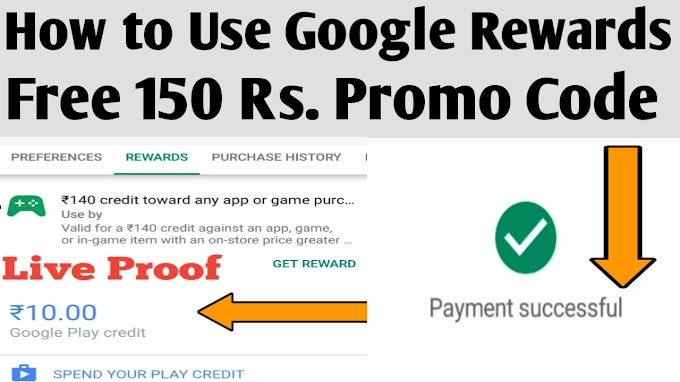
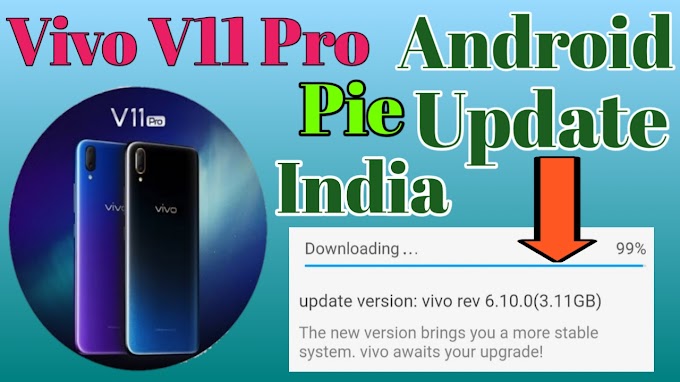
1 Comments
Morning Star
ReplyDelete