Today I will tell you about the camera mode of the mobile phone, which will be a lot of work while you are doing photography from the mobile.
Automatic Mode:-
In this mode the camera is able to light the light, focus and color according to the subject and background.
Portrait mode: -
In this mode the camera focuses the subject and the other makes the background blurred.
Panorama mode: -
Panorama mode takes a larger picture than the camera coming in the frame of the camera. Select this mode if you want to take photos with wide angle. A box will appear in your screen. Along with this, arrows of all sides will also be made. Slowly turn the phone to the side on which side you want to take photos. The camera will take all the photographs one by one and later add these pictures together and make a big image.
Face and Smile Detection:-
When it is turned on, the camera automatically focus on the face while making the photo and makes it clear and clear. At the same time, smile detection leads to auto focus on the face laughing.
Night mode:-
This mode is perfect for taking pictures at night. In this, the shutter speed becomes slower so that the lens goes light inside and the image is clear. Flash also plays a significant role in this.
Book Mode:-
In this mode the background becomes blurred with focusing on the subject. In iPhone 7+, this effect is called portrait mode. It happens with 2x optical zoom.
So, how do you tell us this information by commenting below and if you have liked this news, please take it and share it.
Automatic Mode:-
In this mode the camera is able to light the light, focus and color according to the subject and background.
Portrait mode: -
In this mode the camera focuses the subject and the other makes the background blurred.
Panorama mode takes a larger picture than the camera coming in the frame of the camera. Select this mode if you want to take photos with wide angle. A box will appear in your screen. Along with this, arrows of all sides will also be made. Slowly turn the phone to the side on which side you want to take photos. The camera will take all the photographs one by one and later add these pictures together and make a big image.
Face and Smile Detection:-
When it is turned on, the camera automatically focus on the face while making the photo and makes it clear and clear. At the same time, smile detection leads to auto focus on the face laughing.
Night mode:-
This mode is perfect for taking pictures at night. In this, the shutter speed becomes slower so that the lens goes light inside and the image is clear. Flash also plays a significant role in this.
Book Mode:-
In this mode the background becomes blurred with focusing on the subject. In iPhone 7+, this effect is called portrait mode. It happens with 2x optical zoom.
So, how do you tell us this information by commenting below and if you have liked this news, please take it and share it.



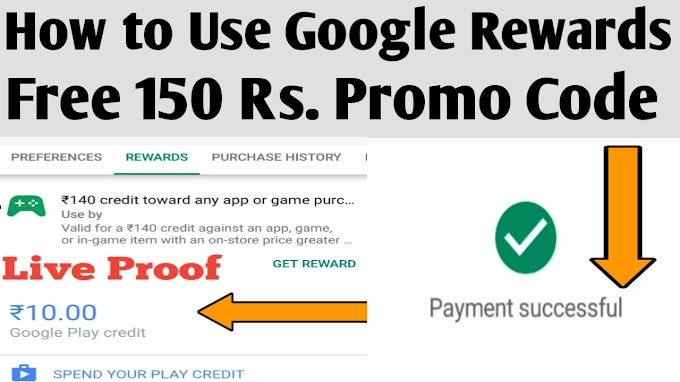
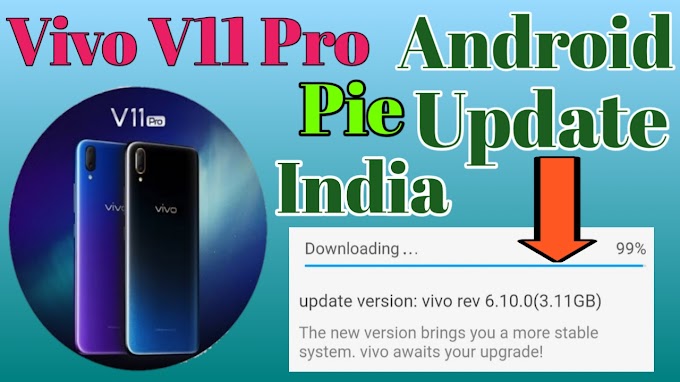
0 Comments