Hello friends, how are you, I hope that you are good and I would like to tell you the complete details about how to see the 10th class and 12th class results of any board in your smartphone or in your computer in this post. Complete and carefully read the article.

★ 10th Result of All Indian Boards
★ 12th Result of All Indian Boards
★ 11th, 8th & 5th Result
★ 10th & 12th Sample Paper/Model Paper of All Indian Boards
★ 10th & 12th Solved Previous Year Paper
★ Open Schooling Result and Time Table
★ Compartment Exam Result and Time Table
★ State Boards Books and Study Material
★ Central & State University Results
★ Government Job Result or Sarkari Exam Result
★ Entrance Exam Result like IIT Jee , AIEEE , NEET etc
★ Competitive Exam Result like UPSC , SSC , IBPS , RRB , PSC , SBI PO & Clerk etc.
★ Private University Result
★ Anna University Results
★ Share your result in PDF format by just clicking on PDF icon
★ Share your result as Image
★ Get Notification of Your Result
★ Fastest Result Response
★ Zoom in , Zoom Out features
"If you have any Quries , you can comment and ask"

Result: -
As you may know that only five results have come from the rest of the board, the remaining results like CBSE, ICSE & Other State.The result has been declared: -
- Bihar Board
- Uttar Pradesh Board
- Andhra Pradesh Board
- Karnataka Board
- Tamil Nadu Board
The List of the board will be announced on this day: -
CBSE: -
The result of Central Board of Secondary Education is going to be rolle out on 7th May.ICSE: -
Indian Certificate Of Secondary Education result date not AllowanceMP:-
Madhya Pradesh Board result will be allowance 14th May.Other board: -
Other results will be similar to the results of the board, and you will be found on AYUSH TECHIE YouTube Channel.Follow This Stepe & Download Your Result: -
- First of all, you have to download an application and through this application you can check the results of any board excel.
- Apart from this, you will get many websites, but the trick I am telling you is a very trick. You do not have to process any more than any board to check the result.
- By clicking on the link given below, you can download this application (Fast Result) or You csn download Form Google Play Store.
- After this you have to install this.
- This app Features:-
★ 10th Result of All Indian Boards
★ 12th Result of All Indian Boards
★ 11th, 8th & 5th Result
★ 10th & 12th Sample Paper/Model Paper of All Indian Boards
★ 10th & 12th Solved Previous Year Paper
★ Open Schooling Result and Time Table
★ Compartment Exam Result and Time Table
★ State Boards Books and Study Material
★ Central & State University Results
★ Government Job Result or Sarkari Exam Result
★ Entrance Exam Result like IIT Jee , AIEEE , NEET etc
★ Competitive Exam Result like UPSC , SSC , IBPS , RRB , PSC , SBI PO & Clerk etc.
★ Private University Result
★ Anna University Results
★ Share your result in PDF format by just clicking on PDF icon
★ Share your result as Image
★ Get Notification of Your Result
★ Fastest Result Response
★ Zoom in , Zoom Out features
- After installing it, whatever permissions it will ask, you have to give it a bonfire.
- After you've got permission for permissions, the same display will open in the mobile as you see the image in the screenshot above.
- In this display, you will get the new announcement news at the top, so you will know that the result of your board did not come.
- If the result of your board has arrived, you would have seen this display displayed in Result 2019.
- Result 2019 Here you have to select the class for the first class you want to see.
- After selecting the class, a second page will open in front of you as you are viewing the screenshots above.
- After this, you have to search the board which you want to see the result of the board, after searching, you can click on this thing.
- As soon as you have selected your UP Board (which you choose), after that you have a new page open, there will be a lot of information related to that board result and there will be written CHECK RESULT.
- Click on CHECK RESULT.
- After clicking on the CHECK RESULT, you will see the option to enter your roll number. You can enter your roll number there and click on VIEW RESULT.
- After clicking on View Result, you will see your result in front of you.
- In this way, you can download the result of any board.
- I hope you will be able to follow all these steps in order to see your results, share this post with your friends, and tell them about this trick so that they can also be able to see their results in a different manner.
"If you have any Quries , you can comment and ask"






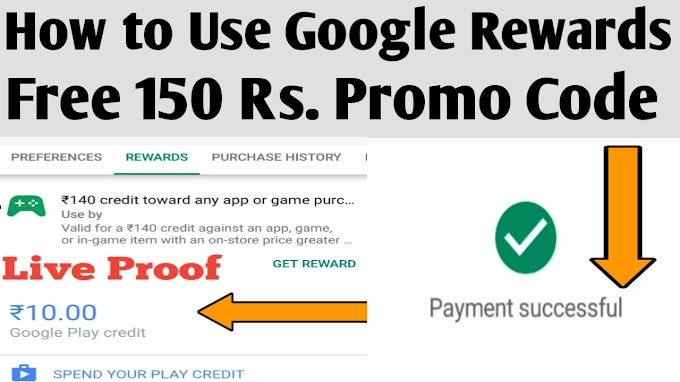
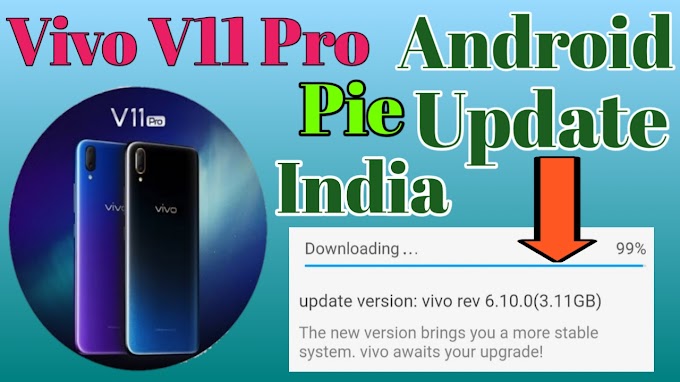
0 Comments