In this post, I will tell you how to make money by creating channels in YouTube and advertising it.
Requirements: -
- Gmail Account
- Valid Phone Number
- Bank Account
- Your Videos
How to create YouTube account:-
- First of all you have to do YouTube Opne in your Smartphone or Computer.
- After this you will see the option of Sing in Youtube in the left side. You have to sing in your Gamil account by clicking on the sing in option.
- After this, you will have a new page option of YouTube in the phone or computer which will not be able to see the option of sing in right side, instead you will have a logo on it.
- After this, after clicking on the option of this icon, you will get a new option where my channel will be written.
- After this you have to click on the option with the My Channel.
- After clicking on this option, you keep the name of your channel as you wish.
- By following all these Styps, you can create your own channel in very esay manner.
- After this you will need to customize, verify your channel.
Watch Video On YouTube
How to Customize YouTube Channel:-
- First of all, you have to open your YouTube channel in desktop mode.
- After this, when you click on your icon in the Right Corner, you will see the option of "Creator Studio", you have to click on the Create Studio option.
- After this you will become a new page Opne in your Smartphone or computer.
- In the left side of this new page, you will find three straight lines. You have to click on the three straight lines.
- After clicking on the straight line, you will see the option of My Channel. After this you have to click on My Channel.
- After clicking on the option My Channel, you will be able to customize your channel like Professional YouTube.
Watch Video on YouTube
How to Verify Your Channel:-
- First of all, you have to open your YouTube channel in desktop mode.
- After this, when you click on your icon in the Right Corner, you will see the option of "Creator Studio", you have to click on the Create Studio option.
- After this you will become a new page Opne in your Smartphone or computer.
- After this, you will get a lot of options in the left side, from which you went to the option of "Channel - Status and Features".
- To go here, you will see the option to verify the account at the top.
- You can verify your account by clicking on that option to select your valid phone number, and your country.


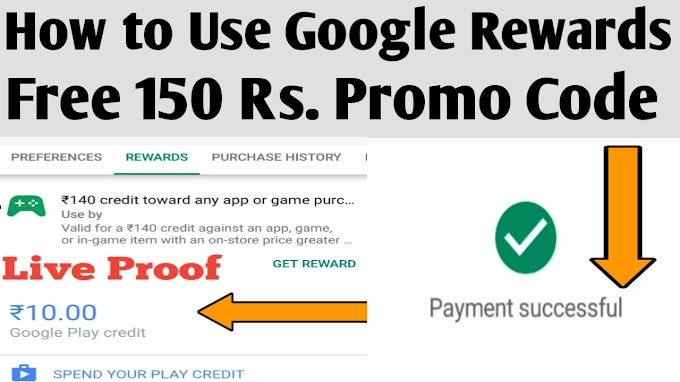
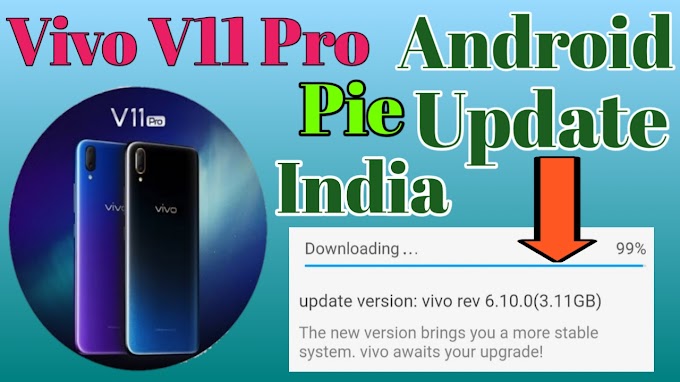
0 Comments