Hello friends How are you in this post? I am going to tell you about any details about the new update of Samsung Galaxy J7 Prime 2. If you are a Samsung Galaxy J7 Prime 2 user, then read this post fully and carefully so that you can Smartphone can enjoy Android Pie by updating this new update .....
Two days ago, Samsung rolled out Android pi for Galaxy On7 Prime, and today Samsung has rolled out the update of Android Pie for Galaxy J7 Prime 2.
The firmware version of android pie for the Galaxy J7 Prime 2 is G611FFDDU1CSD8 and its file size is 1034 MB (approx.). This update comes with the new security patches of May 1, 2019 and along with this update you will get the interface of Samsung's One UI.
Watch video on Youtube
This update comes with features like night mode, a floating keyboard and adaptive battery. Updates should reach all users in one or two weeks in India, but if this does not happen, you can check this update by going to your phone's settings> software updates> update manual.
Two days ago, Samsung rolled out Android pi for Galaxy On7 Prime, and today Samsung has rolled out the update of Android Pie for Galaxy J7 Prime 2.
The firmware version of android pie for the Galaxy J7 Prime 2 is G611FFDDU1CSD8 and its file size is 1034 MB (approx.). This update comes with the new security patches of May 1, 2019 and along with this update you will get the interface of Samsung's One UI.
Watch video on Youtube
This update comes with features like night mode, a floating keyboard and adaptive battery. Updates should reach all users in one or two weeks in India, but if this does not happen, you can check this update by going to your phone's settings> software updates> update manual.
How to update: -
- If you are a Samsung Galaxy On7 Prime user, you can get this update on your smartphone.
- First of all you have to open the setting option on your smartphone
- After this you have to go to the software update menu.
- After this, you have to go to the update manual.
- After going to the update manual you get 1034MB, A file will be found.
- After downloading this file, you will get the option to reboot your smartphone there, clicking on it will restart your mobile automated.
- After the mobile starts, this update will automatically operate in your mobile and you will be able to run your mobile Android Pie.



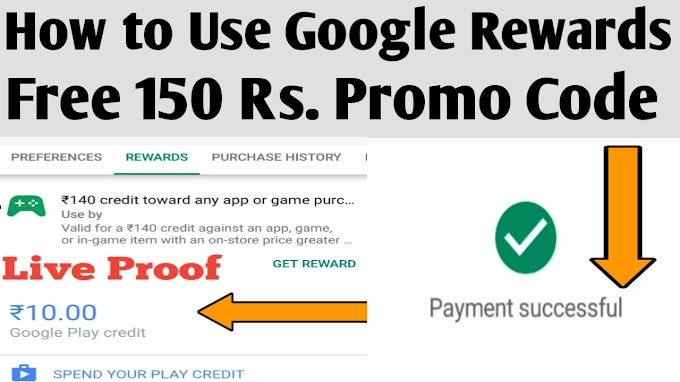
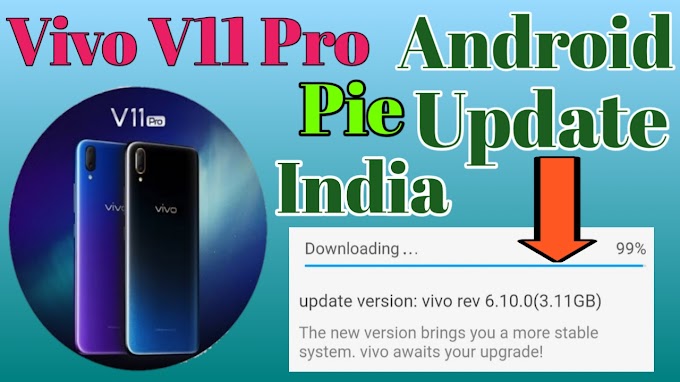
0 Comments